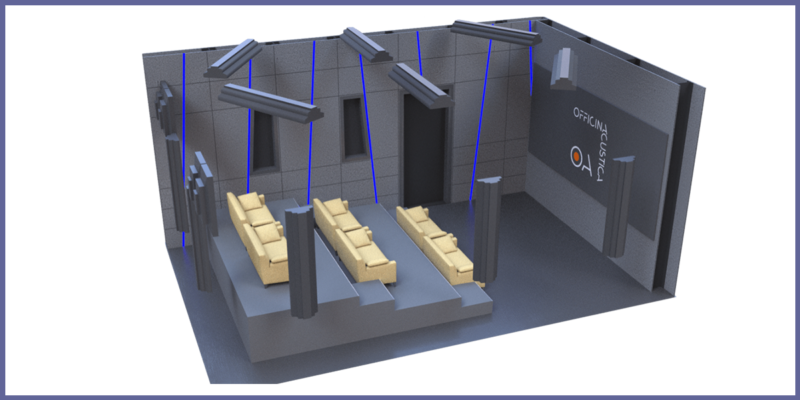Trinnov Audio Releases Software Upgrade for Altitude32, Altitude16
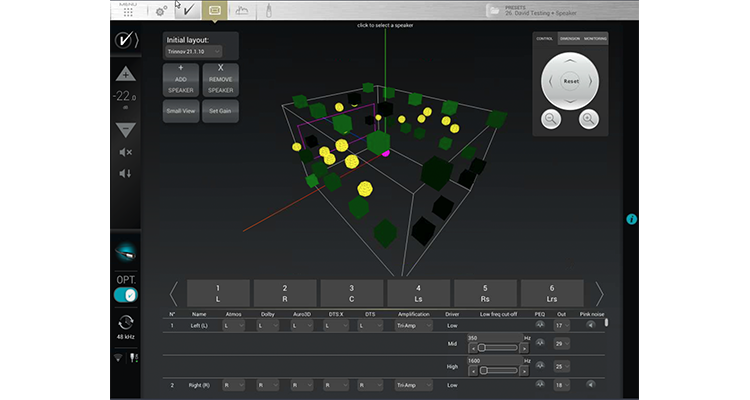
Trinnov Audio just announced the release of software version 4.2.16, an upgrade for the Altitude32 and Altitude16 processors that incorporates an object viewer for Dolby Atmos. Now Altitude owners will be able to use the processor’s user interface to see a graphic three-dimensional representation of the location of each sound object, all in real-time.
The Object Viewer is available on the 3D Speaker Layout and Configuration screen of the Altitude GUI. Reading the spatial information encoded on the source, the Viewer shows each sound object as a sphere overlaid on a graphic representation of the listener’s room. Each object moves or remains in a fixed position, as determined by the sound mixer during the final home soundtrack mix. This screen also displays the speaker configuration of the system, with each speaker shown as a cube. A meter function changes the color intensity of each speaker according to its sound level, with an option to hide the speakers to more easily view the objects. A pause function allows the user to freeze the screen display for closer analysis.
Here’s a video that explains it:
In addition, this software release includes support for a new HDMI 2.0 board.
Trinnov has now begun shipping Altitude16 and Altitude32 processors with a new HDMI 2.0 board. The new software optimizes the interface to this new board while working equally well with all previous versions of the Trinnov HDMI board. Functionally, this new board is essentially identical to the previous generation HDMI board but with an additional eighth HDMI input and ARC/eARC capability.
For advanced calibrators seeking to perform custom time alignment of individual speakers and subwoofers, a “pulse” function has been added for each speaker, located on the processor/input page of the GUI. It generates a short, positive pulse at -10 dB full scale. By carefully listening to this signal reproduced by more than one speaker, the calibrator can adjust individual delays in increments of .1 milliseconds to align the speakers. In particular, this function can be highly useful in fine-tuning subwoofers to match the main speakers.
Speaker manufacturers often require electronic parametric equalization filters for specific models, typically required for bi-, tri-, or quad-amplified speakers. Altitude processors can now import these settings, eliminating the need for calibrators to enter filter parameters manually for each speaker. Once these settings are downloaded from a USB key, they become available through an alphabetized pull-down menu located on the 3D Speaker Layout and Configuration page of the Altitude GUI. Multiple speaker manufacturers are now making these settings available for use on the Altitude platform.
In addition, on the 3D speaker layout and configuration page, the PEQ button will be highlighted in blue for any/all channels where filters have been applied.
Graphic equalizers have always been available for each channel on the processor page of the Altitude GUI. For 4.2.16, the frequency scale for the graphic EQ faders has been extended down to 10 hertz while still meeting the ISO standard for ⅓-octave center frequencies. The additional faders, bringing the total to 34, are provided for 16, 12 and 10 Hz centers.
All Altitude32 and Altitude16 processors can be upgraded to 4.2.16 through a simple ten-minute download.