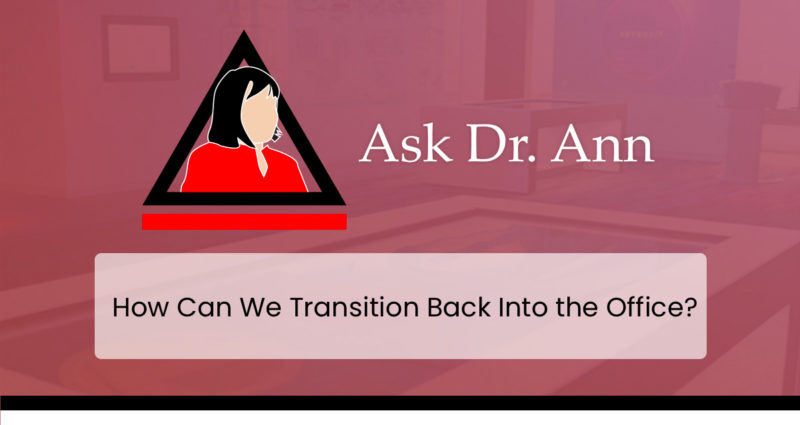Invest In Efficient Technology

I was visiting a co-worker’s office recently and was surprised by their technology setup. They had a single monitor as an external display for their laptop. They used the mic, speakers and camera on their laptop (which is off to the side) for Zoom calls. I began to wonder how this person could possibly be efficient in the work they do. Also, how can others who join them in Zoom calls put up with watching the side of their face? I realized that as providers of audiovisual technologies, we spend a lot of time thinking about the “big” spaces, but have left the smaller spaces to the IT department. Often, the IT department’s major concern is about money. As providers of “experiences” we in AV need to do a better job listening to customers and showing them where technology is actually a driver of efficiency and innovation.
A very small, but effective example: Many organizations provide laptop computers to their workers. Some of them don’t provide external monitors, keyboards and mice. Others will provide those accessories but will provide rather small monitors. This is based solely on cost, and not efficiency. I use a 32” widescreen curved monitor in my office. As I meet with people who are using a 22” monitor, or two 22” monitors, I seriously wonder about how they can do their work. The 32” monitor allows me to set up two applications, side by side, running in a normal sized window as each would be on a single monitor. This allows me to leave my Gmail open on one side of the screen while I am doing other work on the other side. When I am doing spreadsheet work, it allows me to put the spreadsheet full screen on my monitor, if I have one with a lot of columns, or it lets me put two side by side if I need to do comparisons. I quickly realize the power of such a setup when I bring my laptop home and need to work on just the laptop screen. My efficiency comes to a screaming halt. Programmers and designers also find this setup extremely powerful so that they have all the information they need, on one screen in front of them. There is no doubt that this makes them faster and better at their jobs. The amazing thing is that these monitors cost a little more than a single monitor and less than dual monitors.
Other tools on desktop setups may include Elgato Stream Decks or the Logi Dock. While it is true that both of these systems don’t create any new abilities, they do provide efficiencies and ease of use. The LogiDock links in with calendaring systems and will blink when you have a meeting ready to start. All you have to do is press the button on the top of the device. The visual reminder and the ease of joining saves time and keeps you from missing meetings. Additionally, the built-in mic and speaker are excellent. The StreamDeck allows you to macro actions that you use on a regular basis, saving numerous clicks around the computer.
Leaders are often focused on the bottom line and occasionally look at these setups as toys or extra expenses. As technology advocates, it is our responsibility to demonstrate the efficiencies and benefits of such equipment. One of the regular things I hear about are complaints on the ease of use of computing. What they are really complaining about is the clunkiness of some of the systems. When we install “systems” in spaces, this is exactly what we try to avoid with touch panels, automation and other programming. Yet, we put people in offices, where they spend the majority of their time, and we rarely do much to make that space more productive.
There is so much talk and numerous opinions about returning the office. It seems to me that one of the biggest things we can do in an office space is make people feel like there is something provided there for them that they will not get elsewhere. Equally important is making people feel like they are valued and the work they do is important. Making people work off their laptop screen, rather than spending $400 on a monitor, is not a way to show them they are valued. AV companies should be talking with their customers and asking to get into people’s offices and evaluate their technology setup. There is a strong potential for providing value to their customers and developing even stronger relationships.