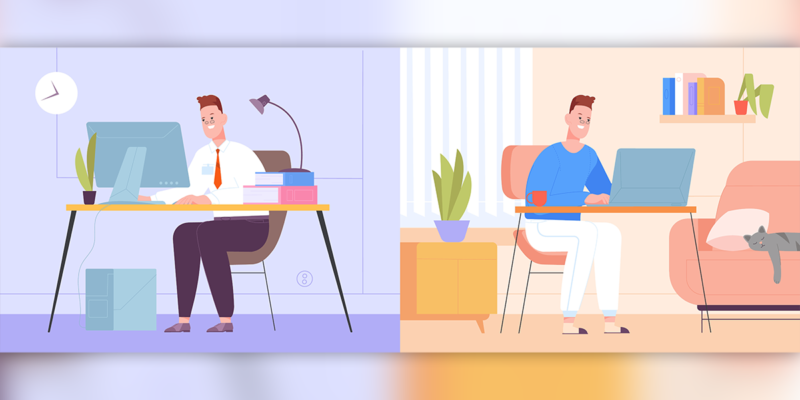Collaboration — Is It What You Think It Is?

Collaboration. It’s not what you think it is …
Whenever I hear someone in the AV industry mention collaboration, I am reminded of the words of the legendary Inigo Montoya in my favorite movie. “You keep using that word. I do not think it means what you think it means.”
I was looking at job descriptions earlier today and I saw that Workday had an ad for Director — Collaboration Technology. If one were to read that ad from the POV of a person in the AV world, one would think it was a role that drives audiovisual and videoconferencing and lots of fun touchy-feely stuff that allows folks to work together remotely, etc.
And you would be mostly wrong. Way, way, way wrong. You would, however, be correct in the last sentence, “allows folks to work together remotely, etc.” But all the other stuff — nope. Not in the least. Here is the challenge: When it comes to the AV world and the enterprise world, there are words we use that are the same, but have totally different meanings.
If you read that above mentioned ad from the perspective of an enterprise person, you would see an ad looking for a person with experience in Office 365, Google Workspace, Jamf, Slack, MS Teams, Box, and other platforms that allow folks to work together remotely. That is how collaboration is defined in the enterprise. The goal is to have all the tools you need at your fingertips at all times. The files, reaching out to others, collaborating on files in real-time from your workspace — no matter if that workspace is a desk at the office, your home or sitting on a boat with Starlink Wi-Fi!
When an AV integrator or manufacturer wants to sell collaboration tech to an enterprise, they are starting off on the wrong foot, as they are in many cases getting directed to the wrong group. The collaboration director isn’t interested in touch monitors and auto-tracking cameras, etc. In fact, in many cases they haven’t a clue what you are talking about, as your collaboration toys are not even in their wheelhouse.
In the AV world, we use the collaboration word as if it’s a magic potion that will solve all the problems inherent in working with dispersed teams. And of course, it’s not. It is merely an extension of the technology tools that we use all the time. So, the first issue is that we need to find a new/different name that accurately describes what the tech enables. The closest that the AV and the enterprise world come to conjunction is when talking about Google Jamboard. While it’s not grabbed much market share, and we can clearly find issues with it, the fact is that it’s an extension of Google Workspace — and as such, there is broad awareness of it in the enterprise world.
The second problem that we have is actually our own excitement and enthusiasm — when you demo systems like Oblong, Bluescape, Prysm, T1V or others to enterprises, you can’t help but get worked up. The stuff we can do is super cool and looks like science fiction. I can’t think of a single demo I did while working at Prysm that did not get a “This looks like Minority Report!” comment or two. And while it’s true that they all demo really well, and everyone loves it, this just does not translate into sales. Sure, there are folks that buy these. But if you dig deep, you find that it’s the EBC, a small engineering group or maybe a marketing team. And in most of those cases, the systems get heavily underused and over time, the widespread adoption never takes off. Why is this? I suspect that it’s in no small part our own bubbles. We only hear great things, we gauge that customer excitement and just assume that the sale is in the bag. We rarely dig deep to find out what went wrong.
I have thought about this for a while, and here are a few things that sum up the issues I have seen from both the manufacturer side (six years at Prysm) to the end user side (ran AV at both Verisign and at Intuit).
Excitement Doesn’t Equal Need
As I already mentioned, in every demo, customers got super excited about flinging their content all over the screen, annotating stuff and just generally interacting in a more visual manner.
There was lots of excitement, lots of chatter later to be sure, but no sale. Why not? Many issues come to mind — but the most fundamental one is that everything in the enterprise world is driven by metrics, not cool factor. So my CIO walks away from the demo all excited, then he hits pause and asks the question, “HOW does this make us work better? How does it deliver better, faster, more insightful outcomes?”
If you don’t have data to respond to that, you are dead in the water. Yes, the EBC is still an option (very few units, they have a separate budget) but that’s not the sales penetration you want. You need CIO level buy-in in order to get units deployed throughout the enterprise.
This, of course, exposes the other modern software sales reality — it’s no longer a top-down world. While a CIO might be involved for a broad software decision (Google Workspace versus Office 365), the reality is that new initiatives are now more often driven from the bottom up. When I was at Intuit, we had a collaboration program that was being used by employees and getting more popular all the time. It was not an officially sanctioned program, some managers had bought licenses and they just started using it. One day, security got wind of it and freaked out — as this was a huge hole. They realized there were lots of users, so they opted to onboard it. The director of collaboration took it over to ensure we got the most out of it, and after she had done an evaluation to determine if it was the best option for us, the CIO blessed it. The modern sales model more often follows the freemium user model. Grab users with a trial or limited feature version. Build users, then monetize. Users prove what they want, and then the enterprise vets and approves it. Or (and I saw a version of this) they determine that it’s a no-go, then kill it and purge it from the environment. It’s a bottom-up sales cycle. Get those eyeballs and then monetize!
Workflow, Workflow, Workflow!
How we work in an enterprise drives every decision. The same application stack might be used differently in two different companies. At Intuit, we were an Office 365 shop (although some folks used Google Workspace, or G-Suite then) but we used Box for document storage and management (and some pretty cool other stuff that Box does). So, HOW we work is more important than WHAT we are using. Only when you understand that can you see what will and won’t work. I was in a demo recently, and a program had its own native videoconferencing functionality. Cool as a feature, but anathema to the IT department. They put in far too much effort to manage and control VC to allow some new app to do its own thing in a way that they cannot track and monitor and be able to respond to varied user experiences.
Once You Understand How People Work, You Can See What Might Work
This is where things usually fall apart. You see, the enterprise already has a workflow. They use Slack, they use Office 365 and BlueJeans. So if we introduce a new solution into the mix, it can really confuse things. When you talk about a new collaborative platform, integrations are critical. If I can’t start a session from Slack and then initiate a Zoom call, it gets too confusing far too fast.
Software Expectations in the Enterprise World
In the enterprise world, there are two critical stakeholders when it comes to software. The users — that’s understood. But the administrators are key. If I can’t roll it out and manage it from an enterprise dashboard and then spit data into my ITSM via the API to generate usability and effectiveness metrics, then the software will just get ignored in many cases. Like I said earlier in this article and in others, if I can’t show the metrics, then this is not the solution that will get rolled out.
Inconsistent User Experiences
This is the tough one. In a world of mixed environments (PC and MAC) and various phones sitting on various networks, there will be all manner of experiences. And many of them are bad.
Rule #1 when introducing ANY new tech in the enterprise… DO NO HARM!
It’s cool that we just added a touch monitor in the room. But if the experience for the accounting team changes in any appreciable way, we are going to hear about it.
OK — I know. There is no way to add new tech without making changes. There will always come a time when stuff needs to change. But as we talked about in the overview of ITIL, managing change is a key part of life in the enterprise world. So adding some tech in a few rooms that causes one to learn new behaviors that are not needed in all the other rooms causes pain. So we need to think long and hard about trying to maintain cues, and ensure that the room is still similar to use. And that is similar to an average non-AV person.
Things start to get weird in other areas. Let’s say you want to use their cell phones to control the room. Most users don’t have their cell phones on the corp network. You usually need certificates, etc. to do that. And it’s a pain on a phone. So that is problem number one.
How do we get the phone to access said control panel? “Just use this QR code.” I tried that at a place where I worked … it didn’t go well. iOS worked relatively fine. We were trying to use a QR code to generate an email to report issues in a room. It worked fine on iOS UNLESS the user wasn’t using the default mail app. If they were using Outlook, it took them to the wrong email client, which was not configured for their work email. Android was worse. At least at the time, (mid-2019) recognizing a QR code was not a default Android behavior across the board. Google needed to turn some features on, Samsung needed to enable Bixby Vision??? We gave up pretty quickly.
So the lesson is, if you can’t control the user experience, you are headed for a world of pain.
Of course it is not all doom and gloom — there is a growing desire and visibility in this market segment. We have an opportunity to show enterprises a totally new way of working that can truly change an enterprise. We just need to understand that some of the words we use mean different things to our customers. We really need to focus on workflow and user experience more than ever before.
As always, I would love to hear your thoughts and views on collaboration.
As a final note, I think we are all overjoyed to see 2020 in the rearview mirror. Here’s to a totally new experience in 2021!